Unfortunately, since some MacOS versions the ColorSync can’t be switched off anymore, you have to install a generic bridge profile and store it with the respective profile, so that ColorSync doesn’t change the colors again that you have created with your specific ICC profiles.
To do this, download the Generic ICC Profile from http://download.datacolor.eu/
Then, under Utilities, open the ColorSync utility and under Devices, click on the small arrow for its printer in the respective profiles, then click on „other“ and select the Generic RGB icc.
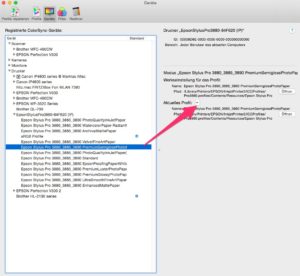
Video on the subject: https://www.youtube.com/watch?v=YfpQcnvfPUM
